

|
Order directly online via the Internet through safe and
secure credit card transaction using SSL (Secure Sockets Layer). Place
order here.
Aeco Systems is proud to announce the release of v2.51. New features include:
Features and release notes of v2.1
Features and release notes of v2.02
Features and release notes of v2.01
Features and release notes of v1.07
|
|
Name Space ExtensionUsing the newly documented Name Space Extension API from Microsoft, Aeco Systems is proud to present the next generation in Zip Archives management. Drag a ZIP file and drop into ZipPro ZIP file, (Press F5 if it doesn't refresh immediately) Now you are ready to browse the archive right IN Windows Explorer ! You can even InstantView any file ! All right in the regular Explorer. |
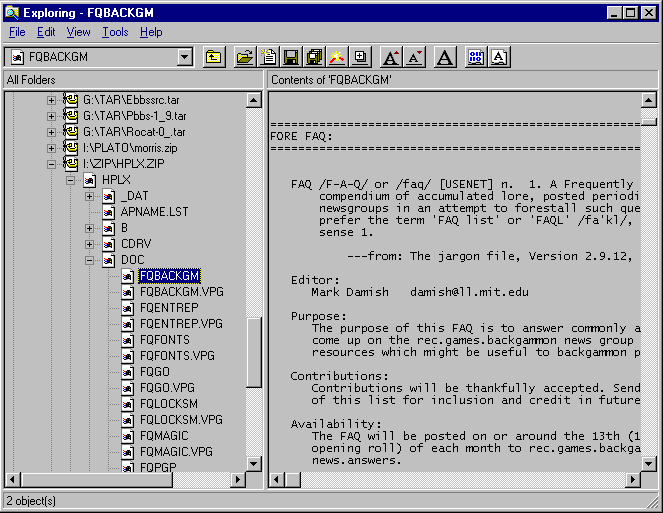
| Completely integrated into Windows Explorer, Aeco Zip Explorer
PRO comes complete with Drag n Drop compression/decompression and context
menus.
Of course the regular Aeco Zip Explorer user interface is still available. You can access this interface through the Windows 95 Start button in Programs/ZipPro. |
|
EncryptionEncrypt your ZIP files with a password to avoid prying eyes. Also remember to store them somewhere safe, because if you lose them, you may lose your data.
|